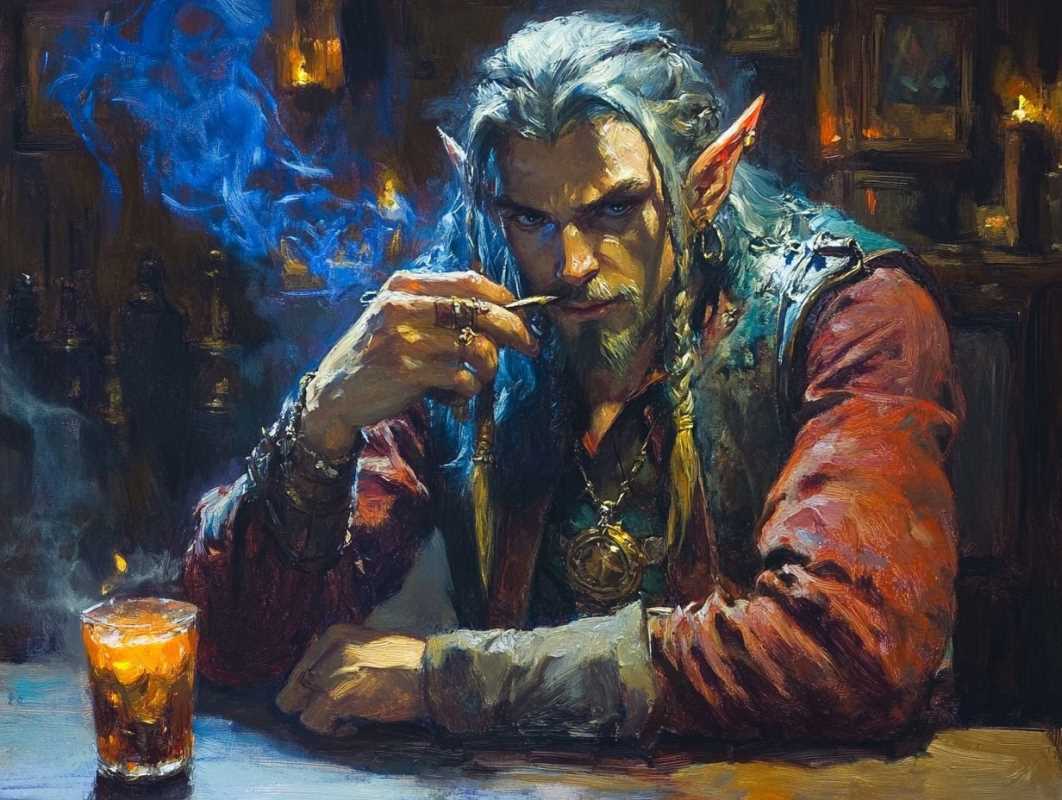Learning to play a musical instrument or mastering music theory has never been more accessible, thanks to an abundance of apps and online resources. Whether you’re a beginner exploring the basics or an intermediate player looking to refine your skills, technology can make your musical education engaging, interactive, and tailored to your pace. With the right tools, you can practice effectively, learn theory, and even train your ear without needing to attend formal lessons.
This guide introduces some of the best apps and online resources for learning music, covering a variety of instruments and skills. Plus, we’ll share tips on how to incorporate these tools into your practice routine for maximum benefit.
Why Use Apps and Online Resources for Music Learning?
While traditional lessons with a music teacher are invaluable, digital tools can serve as effective supplements to your learning. Here’s why they’re worth exploring:
- Accessibility: Learn anytime, anywhere, at your own pace.
- Interactive Features: Immediate feedback, virtual instruments, and gamified learning keep you engaged.
- Affordability: Apps are often more budget-friendly than private lessons or buying comprehensive textbooks.
- Wide Variety: From music theory to instrument-specific tutorials, there’s something for every learner.
Now, let’s explore the top apps and resources.
Best Apps for Learning Instruments
1. Simply Piano (Piano)
Features:
- Interactive lessons designed for beginners and intermediate pianists.
- Connects to your keyboard or acoustic piano via your device’s microphone to offer real-time feedback.
- Includes a variety of songs, from classical pieces to contemporary hits.
Ideal For:
- Beginners who want a structured, step-by-step way to learn piano basics.
- Users who prefer a gamified, motivating learning experience.
Why It’s Great:
Simply Piano’s approachable design makes learning feel less daunting. Its thorough breakdown of hand positioning, chords, and rhythm ensures you build strong foundational skills.
2. Yousician (Guitar, Bass, Ukulele, Piano, and Voice)
Features:
- Real-time feedback system tracks your accuracy as you play along with the app.
- Includes a variety of exercises and songs for practicing chords, melody, and rhythm.
- Covers multiple instruments, making it versatile if you want to explore more than one.
Ideal For:
- Multi-instrumentalists or families with different learning interests.
- Beginners and intermediate players seeking guidance on technique while playing fun songs.
Why It’s Great:
Yousician feels like a mix between a learning app and a rhythm game, which has a strong appeal for younger students or anyone who loves interactive learning.
3. Trala (Violin)
Features:
- Designed specifically for violinists, with a focus on posture, bowing, and intonation.
- Real-time feedback highlights areas for improvement as you play.
- Includes beginner-friendly lessons alongside more advanced techniques for players progressing into intermediate levels.
Ideal For:
- Violin learners struggling with consistency or looking for structured lessons between formal classes.
Why It’s Great:
Trala replicates the guidance of a private tutor by using technology to detect incorrect notes or hand placement. This makes it a fantastic companion for practice sessions.
4. Ultimate Guitar (Guitar)
Features:
- Extensive database of guitar tabs and chords for countless songs.
- Tutorials and lessons to improve techniques like fingerpicking and strumming.
- Songs organized by skill level, allowing for structured progression.
Ideal For:
- Guitarists who enjoy learning covers of their favorite songs.
- Beginners or hobbyists who want quick access to easy-to-follow tabs.
Why It’s Great:
Ultimate Guitar bridges the gap between self-guided exploration and structured learning, offering a library of resources to help you practice creatively.
Best Apps for Music Theory
5. Tenuto
Features:
- A toolkit of exercises to improve your understanding of intervals, chords, scales, and ear training.
- Customizable drills to target specific areas, such as note recognition or chord inversions.
Ideal For:
- Students and musicians who want to strengthen their theoretical knowledge alongside playing an instrument.
Why It’s Great:
Tenuto is perfect for learners who want to get better at recognizing patterns in music, making it ideal for piano players, composers, or advanced hobbyists.
6. Musictheory.net
Features:
- Free lessons and a variety of tools for practicing fundamental theory concepts.
- Exercises for topics like key signatures, rhythm counting, and harmonic progressions.
Ideal For:
- Beginners seeking accessible, easy-to-navigate lessons at no cost.
Why It’s Great:
Musictheory.net’s simplicity appeals to anyone intimidated by traditional theory books, offering digestible chunks and minimal jargon.
Best Apps for Ear Training
7. EarMaster
Features:
- Interactive ear training for recognizing intervals, chords, and scales by sound.
- Singing and rhythm exercises to develop aural skills and timing.
Ideal For:
- Musicians looking to improve their ability to play by ear or transcribe music.
Why It’s Great:
EarMaster’s comprehensive approach includes singing alongside listening exercises, which sets it apart from other ear-training apps.
8. Perfect Ear
Features:
- Covers ear training, rhythm exercises, and sight-reading.
- Levels of difficulty range from beginner to advanced.
Ideal For:
- Learners who want to integrate rhythm and reading skills alongside aural skills.
Why It’s Great:
Perfect Ear combines ear training with practical rhythm skills, making it a well-rounded tool for musicians of all levels.
Best Online Resources
9. JustinGuitar (Website & App)
Features:
- Free guitar tutorials and step-by-step courses catering to beginners through advanced players.
- Includes lessons on techniques, theory, and popular songs.
Ideal For:
- Self-taught guitarists seeking expert guidance without hiring a tutor.
Why It’s Great:
JustinGuitar is user-friendly and offers a comprehensive progression route for guitarists, from basic chords to complex strumming patterns.
10. MasterClass
Features:
- Courses taught by renowned musicians like Herbie Hancock and Christina Aguilera.
- Offers insights into not only playing instruments but also songwriting and performing.
Ideal For:
- Intermediate and advanced musicians who want an insider perspective from professionals.
Why It’s Great:
MasterClass inspires learners to think beyond technique and develop a deeper understanding of music as an art form.
Tips for Integrating Apps and Resources into Your Routine
Once you’ve selected the tools that suit your goals, use these tips to incorporate them effectively into your learning routine:
- Create a Balanced Practice Schedule:
- Dedicate certain days or times for using apps versus traditional practice methods. For example, reserve 10-15 minutes daily for aural exercises on EarMaster.
- Set Goals:
- Focus on one skill at a time, such as mastering a song or improving rhythm, before moving on to more advanced features in apps.
- Pair Digital and Traditional Learning:
- Use digital tools to complement in-person lessons or physical materials like sheet music.
- Revisit Lessons Regularly:
- Many apps allow you to repeat lessons or quizzes, which reinforces mastery of concepts over time.
- Stay Consistent:
- Even 15 minutes per day can lead to noticeable progress, so aim for regular but manageable practice sessions.
 (Image via
(Image via